この記事は1年以上前の古い記事です。現状に即していない記述の場合があります。あらかじめご了承ください。
いい天気
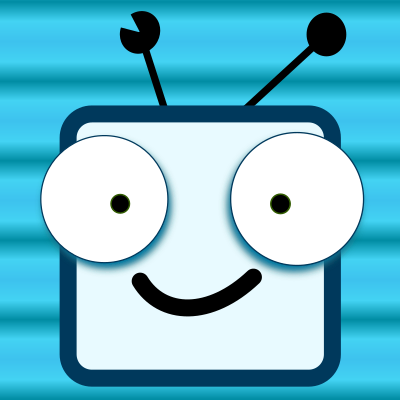
nogajun
いい天気ですね。
ただ、学生をなんとかしてくれんだろうか。
_ Linux上でiPhoneのJail Breakができない
iFuseを使ってiPhoneのマウントは問題なくできるのだけど、曲を認識させるには、結局Jail Breakをして設定を書き換えないと使えない。 どうしたもんかな。と思っていたけど、曲は転送したいので結局Jail Breakすることにしました。
Linux上でJail Breakするにはredsn0wを使えばいいということがわかったので試してみたけれど、何回やってもiPhoneは再起動せずWaiting for rebootで止まってしまいます。USBを抜き差ししても同じ。画面はブラックアウトしているし、DFU MODE SUCCESSFULと言われているからDFUモードにはちゃんとなっているだろうし。なぜなんだろうな。 以前Windows上でのQuickpwnを使ってやった時は、うまくできたのだけど違いがよくわからん。
$ ./redsn0w.x86
redsn0w v0.3
implementation (c) 2009 iPhone Dev Team
vulnerability: pod2g, MuscleNerd
exploit: planetbeing, CPICH, posixninja, chronic
Either connect your iPod in DFU mode to the computer or just push enter
for assisted entry into DFU mode
Hit any key to continue...
DEVICE PREPARATION
------------------
0. Make sure your iPod both turned off and connected to the computer.
Hold down the Hold (top left corner) button until the 'Slide to power
off' message appears, and then slide the button to turn off the
device
Hit any key to continue...
1. Follow the next steps carefully. Things will appear and disappear on
the iPod screen, not necessarily timed with your actions. Ignore
them and focus on the directions
Hit any key to continue...
2. Hold down the Hold (top left corner) button for 3 seconds...
2...
1...
3. WITHOUT releasing the HOLD button, also hold down the Home
(bottom center) button for 10 seconds...
9...
8...
7...
6...
5...
4...
3...
2...
1...
4. WITHOUT releasing the HOME button, release the Hold button. Keep
holding the Home button for 30 seconds...
29...
28...
27...
26...
25...
24...
23...
22...
21...
20...
19...
18...
DFU MODE SUCCESSFUL
------------------
Connecting to server [done]
Downloading iBSS [100%]
Downloading kernel [100%]
Downloading epoch change boot environment [100%]
Downloading ramdisk boot environment [100%]
Downloading NOR manifest [100%]
Downloading LLB.n72ap.RELEASE.img3 [100%]
Downloading iBoot.n72ap.RELEASE.img3 [100%]
Downloading DeviceTree.n72ap.img3 [100%]
Downloading applelogo.s5l8720x.img3 [100%]
Downloading recoverymode.s5l8720x.img3 [100%]
Downloading needservice.s5l8720x.img3 [100%]
Downloading batterylow0.s5l8720x.img3 [100%]
Downloading batterylow1.s5l8720x.img3 [100%]
Downloading glyphcharging.s5l8720x.img3 [100%]
Downloading glyphplugin.s5l8720x.img3 [100%]
Patching kernel [done]
Preparing ramdisk [done]
NOTICE: If the jailbreak process appears to get stuck during a 'Waiting for
reboot' stage, unplug the iPod from the computer and then plug it
back in.
Jailbreaking device
Waiting for DFU device [done]
AppleMobileDevice: Unexpected DFU state during manifest: 2, status: 7 [099%]
Waiting for reboot [....]